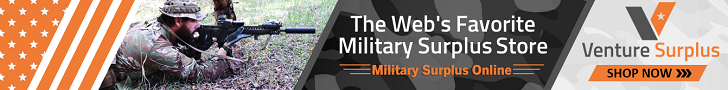First I want to thank you all for sticking with us through this rough patch! Any major site migration is always a big pain, with plenty of potential for LOTS to break. That being said, all we can do is look ahead and attack the problems in a ruthless manner!

The purpose of this thread is for anyone to chime in and detail any site design issues they see. This could be for desktop, tablets, mobile, or anything! I will be actively working on many of these issues, so your feedback can help directly improve the site in fairly short order!
The name of the game these days is what's called "responsive design". In essence, a website should be built well enough for that design to be able to self-adjust to various browser sizes and device types. The days of separate mobile websites and requiring an app just to browse a fairly standard website are quickly coming to an end.
It's for this reason, for those of you regularly on your mobile devices, I'd recommend giving the standard site a try a bit more. Who knows, you may even end up wanting to ditch Tapatalk after awhile! An app is one more barrier between you and the content. Ain't nobody got time 'fo that! If we can help you make that transition by improving the site itself, let's do it!
Responsive Design
What you'll notice with this site and many others built on modern frameworks, is that components of the site will move around to conform to your browser size. For example, the sidebar. On mobile, it shifts to below the main content area, for convenience, since content is the focus.
What we need to figure out is, where are there issues in how the site is responding, that might make for a poor experience for many of you under different circumstances. Mobile navigation and mobile readability are two pain points I know we'll need work on. Color and contrast are some other big ones, that can really make or break the experience.
Design Issues To Check
What we could really use help with is letting us know any weird, glitchy, or generally poor site design behavior you're experiencing. The input helps us immensely! Please don't feel like it's a bother, as we appreciate the feedback. Also, if you have a condition or disability and are using a screen reader, browser magnification device, or browser configuration that's a bit different, we'd REALLY be curious to hear about any issues you may have. Here are some key areas we'd love to know about:
- What type of device and browser you're using?
- What area or component of the site do you notice a particular problem?
- Are there colors or poor contrast of colors that you dislike?
- Have any problems with font size, color, or readability of text? If so, what area/component?
- Does the site look "squished" and hard to read or navigate on your mobile device? If so, what part of the site? (Please don't say "ALL OF IT"
 )
)
User Experience Issues
Things may look relatively fine, but how's the experience when interacting with them? With this site software, there's a LOT of added functionality and interactive components in comparison to the last version of the site. You'll notice a lot of components that expand or change merely by hovering over them, such as the activity / communications bar on the top right of the site. This is great, but we have to make sure it works for YOU and isn't a pain to deal with! Areas to look at:
- Is there a site component you're looking for but can't find? (PM's, certain menus, etc.)
- Are there site components or navigation items you feel are redundant or unnecessary?
- Are there any components or tools (post editor, private message menus, etc.) that aren't working properly for you?
Areas I've Started Attacking

I'm definitely on to the color/contrast issues at the moment. This evening, I just darkened the background color of the main content area. Let me know if you all like or hate it! Some of the other areas I'm actively working on:
- Hiding unnecessary / unwanted elements on mobile, to streamline the appearance
- Removing unnecessary styling for all browser sizes, for more of a minimalist experience (unnecessary borders, padding, margins, spacing, etc).
- Other stuff I can't remember at the moment.