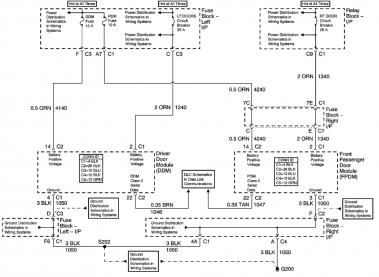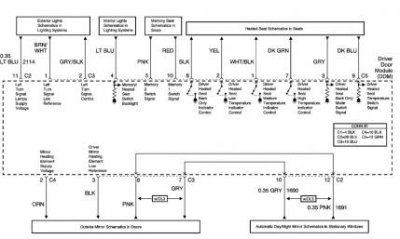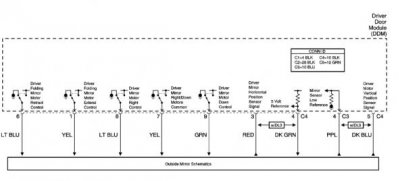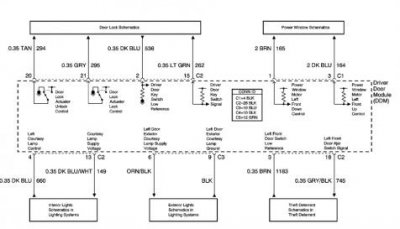35Remington
TGT Addict
EDIT: Problem solved. Mega user error.
Alright, let's see how we do with electrical diagnosis on TGT. 2004 Z71.
Yesterday I took both front door panels off to inspect the speakers since I'm considering an upgrade. I completely removed the interior door panels, including unplugging the window and door switch harnesses. Now that I have put everything back together, the only thing that works is the passenger window switch. Everything else is dead. Driver and passenger door locks, driver window switches, and mirror switch. All not working. The other thing that does not work anymore is when I used to move the transmission from Park to Drive, the doors would lock, and vice versa. That's not happening anymore either.
Of course I pulled the panels again and made sure the harnesses were in the right place, and plugged in correctly. I disconnected the battery and checked for fuses under the hood, and in the two places in the cab where there are fuse boxes. I did not see any fuses that directly said "window" or "door lock," but I inspected most fuses anyway and found nothing blown.
When using my Autopage alarm clicker, the doors still lock and unlock just fine. I am completely stumped and need some help.
Alright, let's see how we do with electrical diagnosis on TGT. 2004 Z71.
Yesterday I took both front door panels off to inspect the speakers since I'm considering an upgrade. I completely removed the interior door panels, including unplugging the window and door switch harnesses. Now that I have put everything back together, the only thing that works is the passenger window switch. Everything else is dead. Driver and passenger door locks, driver window switches, and mirror switch. All not working. The other thing that does not work anymore is when I used to move the transmission from Park to Drive, the doors would lock, and vice versa. That's not happening anymore either.
Of course I pulled the panels again and made sure the harnesses were in the right place, and plugged in correctly. I disconnected the battery and checked for fuses under the hood, and in the two places in the cab where there are fuse boxes. I did not see any fuses that directly said "window" or "door lock," but I inspected most fuses anyway and found nothing blown.
When using my Autopage alarm clicker, the doors still lock and unlock just fine. I am completely stumped and need some help.
Last edited: