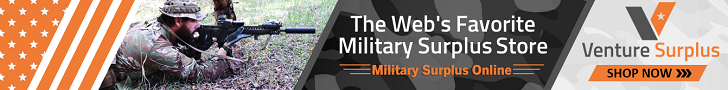This is all fine and dandy for many members but we have a hard enough time getting people to put the location in the title, close their sold item threads, and obey the rules in general.
Maybe some negative reinforcement is in order? Just my $0.02.
This for sure^^
Is there a way to stop people from posting in the classifieds if they have not read the rules? I would really like this to be mandatory.