You are using an out of date browser. It may not display this or other websites correctly.
You should upgrade or use an alternative browser.
You should upgrade or use an alternative browser.
Linux Help Please
- Thread starter Davetex
- Start date
The #1 community for Gun Owners in Texas
Member Benefits:
Fewer Ads! Discuss all aspects of firearm ownership Discuss anti-gun legislation Buy, sell, and trade in the classified section Chat with Local gun shops, ranges, trainers & other businesses Discover free outdoor shooting areas View up to date on firearm-related events Share photos & video with other members ...and so much more!
Member Benefits:
Ah let me guess /boot is full. Happens all the time, here's my fix that pretty well ensures you don't booger it up. Open a terminal and follow these commands:
1. sudo cp -R /boot /boot.old
2. sudo umount /boot
3. sudo cp -R /boot.old/* /boot
4. sudo apt-get -f install
5. sudo umount /boot (just in case one of the scripts remounted it, ignore any error about boot not being mounted)
6. sudo apt autoremove
7. sudo apt upgrade
8. sudo umount /boot (again, just in case one of the scripts remounted it, ignore any errors again)
9. sudo cp -R /boot/* /boot.new/
10. sudo mount /boot
11. cd /boot
12. sudo rm -rf * (MAKE SURE you're in /boot before running this one!)
13. cp -R /boot.new/* .
1. sudo cp -R /boot /boot.old
2. sudo umount /boot
3. sudo cp -R /boot.old/* /boot
4. sudo apt-get -f install
5. sudo umount /boot (just in case one of the scripts remounted it, ignore any error about boot not being mounted)
6. sudo apt autoremove
7. sudo apt upgrade
8. sudo umount /boot (again, just in case one of the scripts remounted it, ignore any errors again)
9. sudo cp -R /boot/* /boot.new/
10. sudo mount /boot
11. cd /boot
12. sudo rm -rf * (MAKE SURE you're in /boot before running this one!)
13. cp -R /boot.new/* .
You're welcome. Honestly this is one of those annoyances with Ubuntu I wish they'd fix (well, prevent) in the update scripts. Something as simple as 'installing a new kernel? Check to see if there's enough free space in /boot and alert the user if needed.'
The definition of understatement.sudo rm -rf * (MAKE SURE you're in /boot before running this one!)
sudo - Execute a command as another user.
rm - Remove files or directories.
-rf - When removing files, do so recursively and force the action. Don't ask me if I really mean it. Don't trip over empty files. Just use "rm" to destroy everything from here on down.
When you do "rm -rf", you're using a switch that tells an already powerful command to extend its actions to all the directories and files below the current location. (ETA: Yes, I know that I need not list directories separately because directories aren't really directories; they're files because "everything's a file". However, this post is for folks who are not steeped the "The Unix Way." For a Windows user trying to understand their 'nix box, I have no problems in referring to directories without explaining that a directory is simply a particular type of file. If "man rm" talks about directories, which it does, I won't apologize for doing the same even though I had instructors, back in the day, who would have given me no end of crap over this issue.)
If I executed that command in "/ben" on my computer, for example, I'd destroy everything of consequence that I've ever put on the computer.
When you use "rm -rf", you must know where you are and you must know that you don't mind destroying everything there. You won't get a pause for confirmation and you won't get a second chance.
rm - Remove files or directories.
-rf - When removing files, do so recursively and force the action. Don't ask me if I really mean it. Don't trip over empty files. Just use "rm" to destroy everything from here on down.
When you do "rm -rf", you're using a switch that tells an already powerful command to extend its actions to all the directories and files below the current location. (ETA: Yes, I know that I need not list directories separately because directories aren't really directories; they're files because "everything's a file". However, this post is for folks who are not steeped the "The Unix Way." For a Windows user trying to understand their 'nix box, I have no problems in referring to directories without explaining that a directory is simply a particular type of file. If "man rm" talks about directories, which it does, I won't apologize for doing the same even though I had instructors, back in the day, who would have given me no end of crap over this issue.)
If I executed that command in "/ben" on my computer, for example, I'd destroy everything of consequence that I've ever put on the computer.
When you use "rm -rf", you must know where you are and you must know that you don't mind destroying everything there. You won't get a pause for confirmation and you won't get a second chance.
Last edited:
Happy to help but that was written for someone who isn't steeped in "the way". (Don't ask me about "the way"; it's a Unix thing.) In case there are any greybeards here, I'm going to go back and make a slight edit so they don't go apoplectic.Thanks Ben, ...
I thought it was just fine, but then again I'm not the type of guy who gets too wrangled over, well, much of anything. 
ETA: Not sure anyone wants to get into the nitty gritty of filesystems, or how the various utilities interact with them. Of course if anyone does, I guarantee we both would have their heads spinning long before we finished geeking out. Before long, we'd realize it though, and just nod our heads saying "inode, inode, that was too much info."

ETA: Not sure anyone wants to get into the nitty gritty of filesystems, or how the various utilities interact with them. Of course if anyone does, I guarantee we both would have their heads spinning long before we finished geeking out. Before long, we'd realize it though, and just nod our heads saying "inode, inode, that was too much info."
OK, that's funny."inode, inode, that was too much info."
 Thanks; I needed that.
Thanks; I needed that.Staff online
-
VaqueroMoving stuff to the gas prices thread.....
Members online
- Lead Belly
- dieleeu2
- Gulfpirate101
- Vaquero
- tkundert2
- DenverGp
- crystalphoto
- Jakashh
- jertex
- ZX9RCAM
- surevaliance
- Cooper
- Dakar34
- recoveringyankee
- LaVbRef
- Army 1911
- Texasgordo
- Powderhead
- Dred
- CentexGunner82
- SIG_Fiend
- LabRat
- Jhatt
- BeatTheTunaUp
- Darqhelmet
- atxb0rn1620
- TexasSiegfried
- TipBledsoe
- brashears9567
- BB76
- boomgoesthedynamite
- WT_Foxtrot
- shooter60
- Polkwright
- cpaken
- Otto_Mation
- Johnny Diamond
- Lunyfringe
- jmohme
- justmax
- Unapolta
- Grumps21
- Brains
- kittyhawk
- OutlawStar
- Orbie
- jimbo
- Biggy
- zackmars
- uilim
Total: 902 (members: 65, guests: 837)

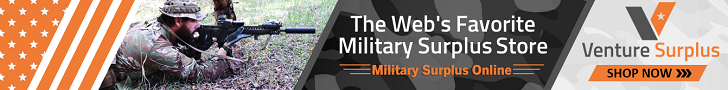
.png)



