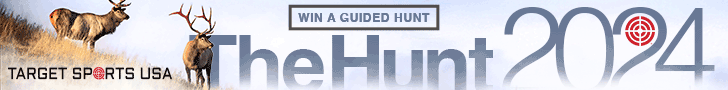My nephew bought a used 2007 Mac Book Pro but I looked at some of the programs and they were 2011. It's not locked but still has original owners pictures, files, Yahoo Account, Face Book etc. I'm pretty computer savvy (PC) but never owned an Apple except my new Ipad. Is there anyway to restore the Mac Book Pro back to original settings with out the Restore Disk? Plus, is this Laptop like my Ipad in that you have to have an Itune account to use?? Reason for Itune question is was going to delete the original owners Itune account that is on the laptop.....he only had 18 songs on there anyway and they suck....LOL. Any help would be appreciated.
You are using an out of date browser. It may not display this or other websites correctly.
You should upgrade or use an alternative browser.
You should upgrade or use an alternative browser.
Mac Book Pro Question
- Thread starter okie556
- Start date
The #1 community for Gun Owners in Texas
Member Benefits:
Fewer Ads! Discuss all aspects of firearm ownership Discuss anti-gun legislation Buy, sell, and trade in the classified section Chat with Local gun shops, ranges, trainers & other businesses Discover free outdoor shooting areas View up to date on firearm-related events Share photos & video with other members ...and so much more!
Member Benefits:
I'm not aware of any way of returning a Mac to its factory settings without formatting the HD and using the restore disk. Your only other option is to go through the Mac and do it by hand: deleting the previous owners files in Finder, and then changing preferences in the various programs you use.
Assuming it meets all the hardware requirements, an upgrade to OS X Lion via clean install should work. You download it through iTunes.
OS X Lion: How to Do a Clean Install
OS X Lion: How to Do a Clean Install
Assuming it meets all the hardware requirements, an upgrade to OS X Lion via clean install should work. You download it through iTunes.
OS X Lion: How to Do a Clean Install
I just did this today. It is the way to go.
One last question....don't laugh because as I said....I'm a PC guy. When I open up Yahoo or say Face Book, the page doesn't fill up the screen. The Red Circle closes page correctly, the Yellow Minimizes correctly but the Green + button does not Maximize to full page. Any suggestions?
Assuming it meets all the hardware requirements, an upgrade to OS X Lion via clean install should work. You download it through iTunes.
OS X Lion: How to Do a Clean Install
I just did this today. It is the way to go.
Thanks guys! I will try the OS X Lion.
Don't mean to hijack the thread, but can you guys (including okie when he gets Lion installed) relate your thoughts about Lion? Good points, bad points, etc.? Thanks!
One last question....don't laugh because as I said....I'm a PC guy. When I open up Yahoo or say Face Book, the page doesn't fill up the screen. The Red Circle closes page correctly, the Yellow Minimizes correctly but the Green + button does not Maximize to full page. Any suggestions?
To me that's one of the shortcomings of the Mac O/S, at least the Leopard that I use. For some of the most important programs I use that I was unable to enlarge to full screen I've found that there are extensions you can download that will give you that option. In fact, I'm using the Safari browser right now with an extension I downloaded and I'm using the browser full screen. A Google search may well turn up any extensions you may need, although maybe with Lion this shortcoming has been rectified?
One last question....don't laugh because as I said....I'm a PC guy. When I open up Yahoo or say Face Book, the page doesn't fill up the screen. The Red Circle closes page correctly, the Yellow Minimizes correctly but the Green + button does not Maximize to full page. Any suggestions?
Click and Hold the bottom right corner of the open window. This will allow you to re-size the window to fit the screen. It will stay whatever size you make it the next time the browser is launched. Click and Hold the top of the window if you need to drag it around.
After you get used to the OS, you'll like it.
Joe
My only quibble with Lion vs. Snow Leopard is they changed some of the gestures to navigate using the touch pad. Some of them can be changed in the settings, some can't.
Thanks for all help and suggestions Kurt but could not use the OS X Lion without having the password from original owner. Tried the one you sent in IM to me but that required password as well. Just have to use as is...thanks again.
Staff online
-
VaqueroMoving stuff to the gas prices thread.....
Members online
- NikelATX
- angel71rs
- Straight7Sh469
- DustyDuds
- AKM47
- Maverick44
- General Zod
- Thaskinny1
- Shady
- madwildcat
- Lunyfringe
- ZX9RCAM
- AlteisenMkII
- 1911'S 4 Me
- Cooper
- voland
- Amated
- innominate
- datatech2550
- Dunworth
- Polkwright
- TexasSiegfried
- Double Naught Spy
- striker55
- Vaquero
- tinplas
- ULEWZ
- Fishkiller
- Darqhelmet
- Pachucko
- D0ntTr3@d0nM3
- Geezer
- Davmor19
- Cool 'Horn Luke
- Txhighlander
- no2gates
- recoveringyankee
- ShootTheBreeze
- Nofir55
- Bigguy
- Wiliamr
- jonevill
- JC1
- Emow
- TXAZ
- zackmars
- mountainbull
- jimbo
- BeatTheTunaUp
- PoolBoy22
Total: 1,188 (members: 111, guests: 1,077)