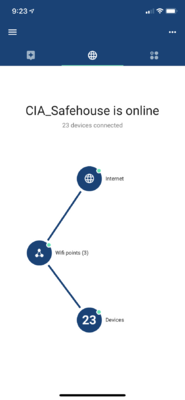Why am I posting this on a gun forum, I don't know but I thought some might like to know how I just updated my WiFi home system and it is blazing fast everywhere.
And it's on sale at Sam's Club, TP-Link Deco M4, $124.98.
We have Spectrum cable and used their wifi router and a repeater and had so-so connections with frequent drops and the need to reboot all the time. The wife was constantly complaining about dropped internet.
So I did the research, EERO by Amazon and TP-Link Deco M4 were the choices for what I wanted to spend. EERO was $169 when I started research, next day it was like $249 and no free returns on Amazon. Sam's club no hassle with returns. So, I went the Deco M4 and let me tell you, install with app on your phone, took 10 minutes and have blazing fast speed everywhere in the house and in the yard. Put a Roku stick on one tv that couldn't get wifi before so still have Spectrum tv and pulled 2 Spectrum boxes and the wifi modem, back to Spectrum. Save $20.98 a month on bill.
If you are having a time with dropped wifi and slow speeds and are using rental equipment, consider buying this Deco system. Return the junk router. Hold everything though until you are conviced that you are happy with the new system.
And it's on sale at Sam's Club, TP-Link Deco M4, $124.98.
We have Spectrum cable and used their wifi router and a repeater and had so-so connections with frequent drops and the need to reboot all the time. The wife was constantly complaining about dropped internet.
So I did the research, EERO by Amazon and TP-Link Deco M4 were the choices for what I wanted to spend. EERO was $169 when I started research, next day it was like $249 and no free returns on Amazon. Sam's club no hassle with returns. So, I went the Deco M4 and let me tell you, install with app on your phone, took 10 minutes and have blazing fast speed everywhere in the house and in the yard. Put a Roku stick on one tv that couldn't get wifi before so still have Spectrum tv and pulled 2 Spectrum boxes and the wifi modem, back to Spectrum. Save $20.98 a month on bill.
If you are having a time with dropped wifi and slow speeds and are using rental equipment, consider buying this Deco system. Return the junk router. Hold everything though until you are conviced that you are happy with the new system.