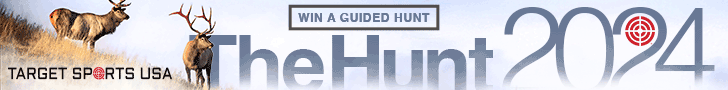Ack! I hit my laptop screen with a flying object.
Now the screen is mostly lines and gray area.
Is there a way to fix this or is it new computer time?
i have my family pictures on the damaged one. How can i recover them?
Now the screen is mostly lines and gray area.
Is there a way to fix this or is it new computer time?
i have my family pictures on the damaged one. How can i recover them?