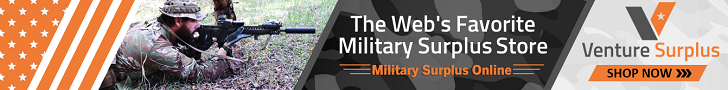Okay here's the problem. When using Google Chrome as Search Engine, the web site that allows me to make reservations at a Louisiana Casino has a "Sorry our website is experiencing difficulties at this time. Please call......etc.....etc." Been going on for a week now so I finally logged on to site using my Ipad and everything worked fine. Went back to lap top and discovered if I log in using Safari or Internet Explorer......everything is okay. Obviously at some point there was an issue when I logged on using Chrome and that problem is cached on my lap top. I've tried just restarting laptop and still doesn't work. Any suggestions on how to clear cookies or what ever the problem is so I call continue using Google Chrome to make reservations.
Thanks in advance.
Thanks in advance.