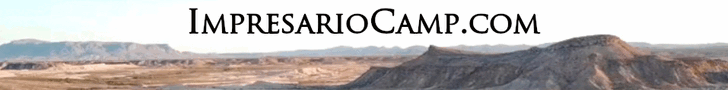Okay so here's the deal. Broke down and purchased new Vizio 47" flat screen, 1080p, 120hz refresh time. We had Direct TV standard service and by using the Wide Screen feature on TV Remote some shows filled complete screen width and height and other filled complete width but had black areas above and below. Picture quality wasn't that great so I upgrade to HD Service today. Picture quality is great now but picture size is weird. Some shows, that according to the Guide, are HD fill complete screen. Others that say HD have a black area on width but height is full. Some commercials have black on all sides. Does anyone know IF THIS IS NORMAL? Also, if I hit the Format button on Direct TV remote it says HDMI 480P Resolution + Crop. Just not sure if everything is set correctly on the Direct TV remote or maybe my new TV remote. I'm thinking the 480P + Crop Setting might be an issue but don't know how to change. I purchased 1080P TV over the cheaper 720P but only receiving 480P......what the heck gives. Any help would be appreciated.
You are using an out of date browser. It may not display this or other websites correctly.
You should upgrade or use an alternative browser.
You should upgrade or use an alternative browser.
Direct TV HD Questions
- Thread starter okie556
- Start date
The #1 community for Gun Owners in Texas
Member Benefits:
Fewer Ads! Discuss all aspects of firearm ownership Discuss anti-gun legislation Buy, sell, and trade in the classified section Chat with Local gun shops, ranges, trainers & other businesses Discover free outdoor shooting areas View up to date on firearm-related events Share photos & video with other members ...and so much more!
Member Benefits:
I think it has to do with the format used during filming.
I notice it on my 57" DLP with Comcast Cable.
That's what installer said. I'm guess I just need to understand why my format says HDMI 480P instead of 1080P'
Ah crap, I didn't read the whole post clearly. I saw the black bars and "diagnosed" it without reading further.
Are you using HDMI cables betweent the converter and your set?
Also, check the Vizio manual to see if there is a setting that needs to be changed.
Are you using HDMI cables betweent the converter and your set?
Also, check the Vizio manual to see if there is a setting that needs to be changed.
damn you sprung for the high dollar 4'' version....
B A L L E R dude....
Oh shit......proof read....proof read. LOL! Will edit to 47".
Thanks
Ah crap, I didn't read the whole post clearly. I saw the black bars and "diagnosed" it without reading further.
Are you using HDMI cables betweent the converter and your set?
Also, check the Vizio manual to see if there is a setting that needs to be changed.
Yes using HDMI Cable and checked manual.....nothing there about setting. As I said in other reply....my biggest concern is why when I hit Format Button on Direct TV Remote it displays 480P + Crop on the screen. Why spend the money on 1080P TV if signal comes in 480P?
I had to get the high def reciever and antena as the standard box did the same thing to my Samsung.
I have the new HD Receiver and HD dish. Most shows and commercials are fine but some are small as I described.
yes it is normal, it all depends on how the original film/show/commercial was shot, some have all 4 bars some have 2 top and 2 bottom
the resolution is a setting, if you set it for 1080 and it shows 480, it may have been shot in 480...
I guess that's where I am confused. Can't figure out how to set TV or HD Receiver....or both to 1080P. Even shows that are in HD and fill the screen completely so the format as 480P + crop. I remember the installer going through stuff on the remote and I saw 720P and 1080P but can't figure out what menu he was in. I'll try and contact him tomorrow.
In your settings section from the DTV remote there is a section to test the tv capability. Make sure they are all checked. Also, the show may be in 1080 but the commercial is in 480. Pm me if you want and I'll shoot you my number and walk you through it.
In your settings section from the DTV remote there is a section to test the tv capability. Make sure they are all checked. Also, the show may be in 1080 but the commercial is in 480. Pm me if you want and I'll shoot you my number and walk you through it.
Thanks Winchester. I'll probably take you up on that but at present the new HD DVR is connected to my phone line downloading new Guide info and that process causes my remote to act weird. Suppose to be finished by 5:30 PM today and at that time I'll see if I can find the settings you are referring to.
I guess that's where I am confused. Can't figure out how to set TV or HD Receiver....or both to 1080P. Even shows that are in HD and fill the screen completely so the format as 480P + crop. I remember the installer going through stuff on the remote and I saw 720P and 1080P but can't figure out what menu he was in. I'll try and contact him tomorrow.
What shows?
Most shows are in HD, but you have to use the HD channel.
Okay......thanks everyone for your help. As most said, some shows, mostly commercials don't fill the screen because of the format they were filmed in. Got that and understand. I was able to contact another installer who fixed my 480P problems. On the front of the new HD Receiver there is a button labled Res...for resolution and direct to the right there is a choice of 480......720......or 1080P. For some reason the original installer had mine on 480. A simple push of the button twice to get to 1080P and all is great! Thanks again for your help.
Members online
- Johnny Diamond
- DougC
- jrbfishn
- TipBledsoe
- ZX9RCAM
- Big Dipper
- deemus
- Shuutr
- Otto_Mation
- LabRat
- 2ManyGuns
- G O B
- crystalphoto
- DoubleDuty
- innominate
- ronr68
- TXAZ
- HKaltwasser
- Hoji
- toby1
- reddog
- AZ Refugee
- eyefold
- Tex62
- Blktoothgrn
- unicom
- kbaxter60
- leonidas
- Rarias1135
- ThirdCoast2A
- Gorp2007
- Thaskinny1
- Odiferous
- A1Oni
- easy rider
- zackmars
- Ab17
- no2gates
- ttuttle
- craigntx
- Darqhelmet
- tinplas
- Sasquatch
- Cooper
- Brains
- southtexaspilot
- Big Green
- texcross
- RankAmateur
- 1911'S 4 Me
Total: 1,251 (members: 110, guests: 1,141)