You are using an out of date browser. It may not display this or other websites correctly.
You should upgrade or use an alternative browser.
You should upgrade or use an alternative browser.
MOPA Laser
- Thread starter Ausländer
- Start date
The #1 community for Gun Owners in Texas
Member Benefits:
Fewer Ads! Discuss all aspects of firearm ownership Discuss anti-gun legislation Buy, sell, and trade in the classified section Chat with Local gun shops, ranges, trainers & other businesses Discover free outdoor shooting areas View up to date on firearm-related events Share photos & video with other members ...and so much more!
Member Benefits:
Interesting rabbit hole, for sure. I've never used one, but have done many similar cnc/cad-cam processes. Start out with similar type material scrap until you feel confident. Magazines are great start point as you can always cover mistakes with a sticker vs first project: that mint Python dad left for you.... Be prepared to make mistakes/scrap. I'm assuming this is 2.5D so you'll need to think in those terms. Outlines/shadow/crosshatch patterns will be your friend.
Your output will only be as good as your artwork file. Get good at vectors and cleaning them up. Adobe Illustrator is great program, Inkscape is free for us stuck on linux. FlexiSign is an amazing program but $$. ArtCam is another I've liked. AutoCad is also useful for translating formats. You will ultimately want to import bitmapped images(.jpg, .gif) to convert to vector (eps, ai, svg, dxf, png). Once imported, you will spend much time cleaning them up: Simplify Paths: When working with vectors, it's common to end up with complex and overlapping paths. To clean up your vectors, you can simplify paths to remove unnecessary points and achieve smoother curves. Ungroup then Expand/explode vectors to see all those handles.
Fonts have something called wingdings/dingbat glyph files that are actually scalable vectors- many free ones for download and are good source of simple artwork. fontspace.com/category/dingbats
Logos are a great source of vector art- you can deconstruct and take just what element you need. Brandsoftheworld.com has boatload.
PDF's will often embed vector art and can yield some goodies when opened in graphics programs. Annual report from manufacturer will have that logo you seek embedded in it.
Vector collection cd's off ebay are hit or miss as far as ready to print, but good source.
Keep us posted and show your progress.
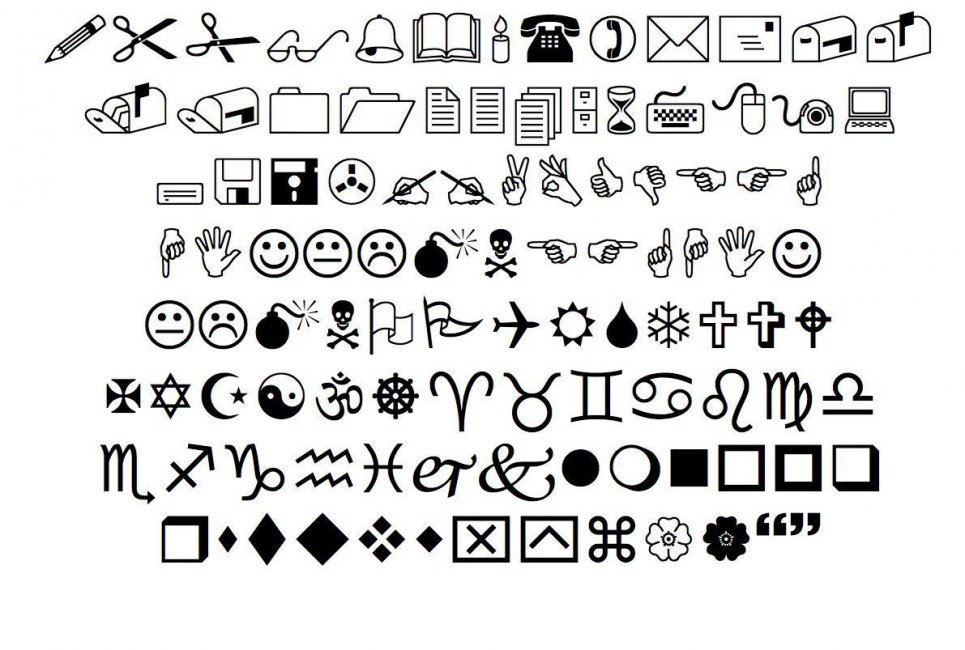
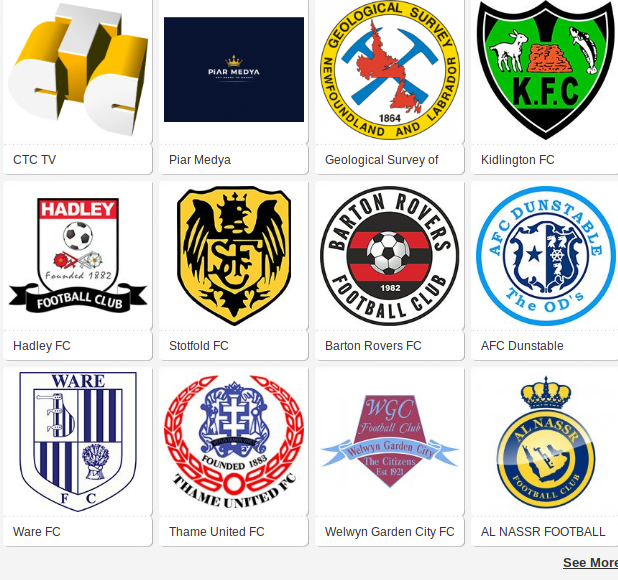
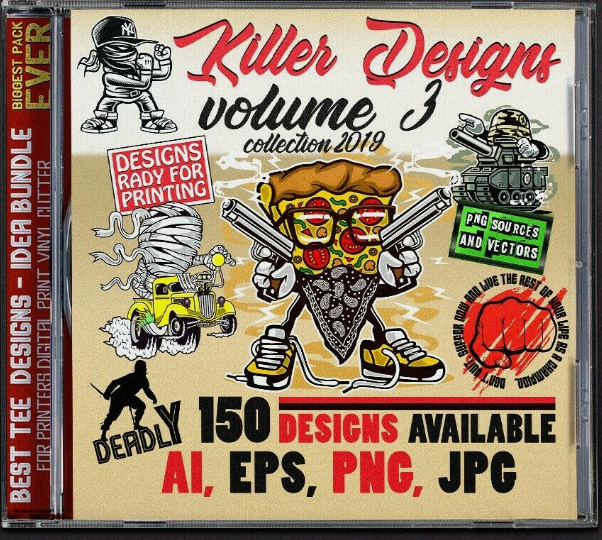

Your output will only be as good as your artwork file. Get good at vectors and cleaning them up. Adobe Illustrator is great program, Inkscape is free for us stuck on linux. FlexiSign is an amazing program but $$. ArtCam is another I've liked. AutoCad is also useful for translating formats. You will ultimately want to import bitmapped images(.jpg, .gif) to convert to vector (eps, ai, svg, dxf, png). Once imported, you will spend much time cleaning them up: Simplify Paths: When working with vectors, it's common to end up with complex and overlapping paths. To clean up your vectors, you can simplify paths to remove unnecessary points and achieve smoother curves. Ungroup then Expand/explode vectors to see all those handles.
Fonts have something called wingdings/dingbat glyph files that are actually scalable vectors- many free ones for download and are good source of simple artwork. fontspace.com/category/dingbats
Logos are a great source of vector art- you can deconstruct and take just what element you need. Brandsoftheworld.com has boatload.
PDF's will often embed vector art and can yield some goodies when opened in graphics programs. Annual report from manufacturer will have that logo you seek embedded in it.
Vector collection cd's off ebay are hit or miss as far as ready to print, but good source.
Keep us posted and show your progress.
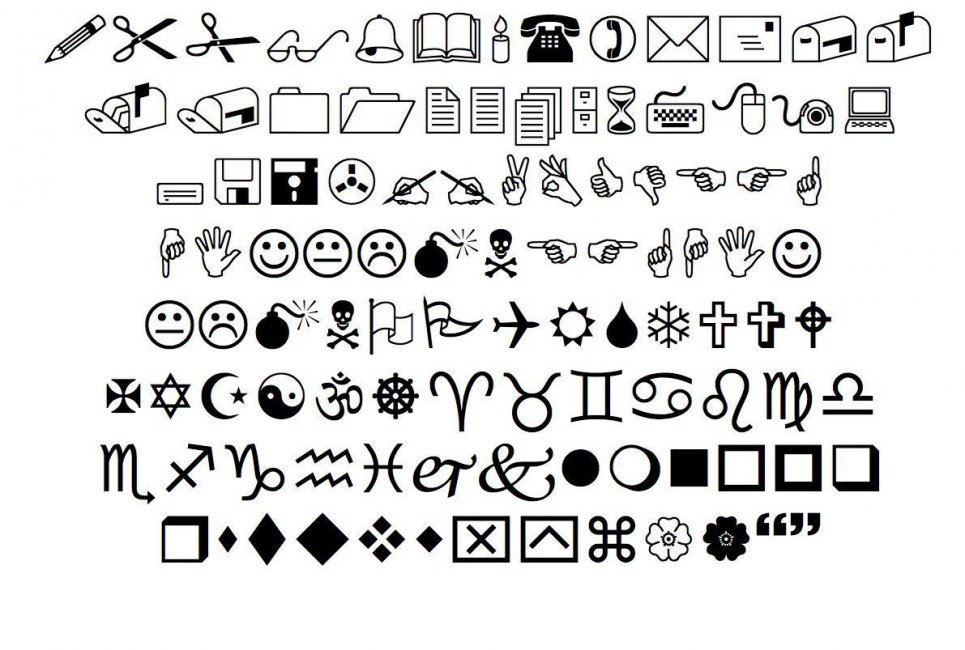
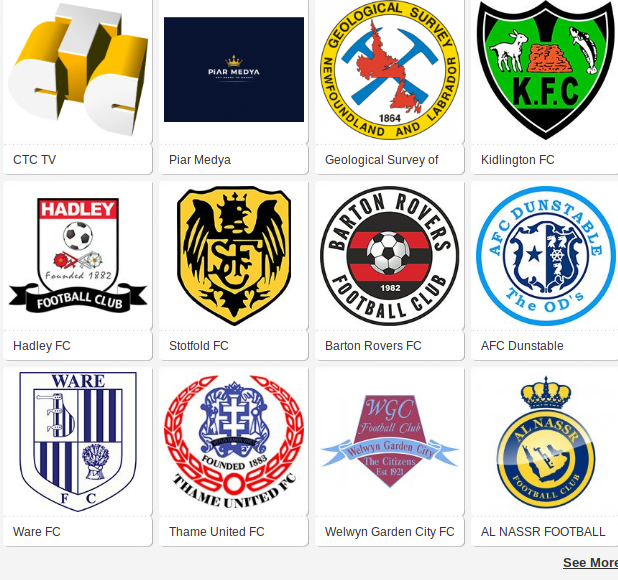
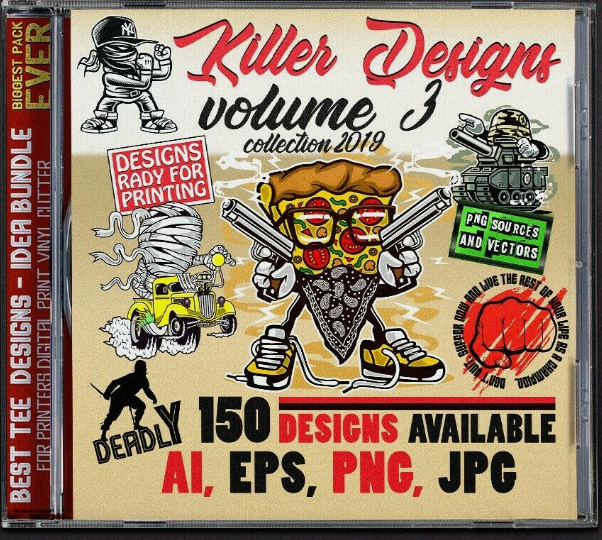

Great advice, thank you!Get good at vectors and cleaning them up. Adobe Illustrator is great program, Inkscape is free for us stuck on linux. FlexiSign is an amazing program but $$. ArtCam is another I've liked. AutoCad is also useful for translating formats.
We've been working with a Co2 laser and using Lightburn to control the machine. ezcad is another option, but LB appears to have better support. The SVG files we've been using are from other designers and with the Co2 and wood, it's just a matter of tweaking the power and speed to cut, score, etc... Not overly complicated, but not plug & play either. We have found that some files need cleaning and looking for information on different software packages to do this inevitable ends in a 'Ford v. Chevy' discussion on the laser group forums.
Anyway, this led us (me?) down the rabbit hole of MOPA lasers so we can work on metals, slate, etc... Which adds in the complication of the different metals, if they are reflective or not, what freqs/speed/power is best for <fill in the project>... I'm hoping I can find settings/configurations that will work for me vs me having to do all of the trial and error.
I did sacrifice a couple of pmags for training. I'm not ready for metal (yet). Here's the 2nd mag - it still needs work, but it's getting better...
No experience with MOPA, but have lots with CO2. CO2 isn't going to be able to mark steel unless you use the expensive reactive spray. They work really well for marking anodized aluminum, tho. CO2 will also effectively take coatings off so that's an alternative way to mark steel.Not really sure where this should go, so if it's in the wrong area speak up....
Does anyone here have any experience with MOPA (or even Co2) lasers and etching mags, frames/parts etc? I'm looking for tips, tricks, lessons learned, etc...
The cheap diode lasers you can find on ebay are actually pretty good at marking steel, but fall short in most other laser tasks. If all you're wanting to do is mark items then it's hard to beat them on price.
Fiber lasers do everything, but are expensive.
Tips I have are to make a test piece of whatever material you intent to mark/cut with a grid of various power levels and speeds. You can use that test piece as a reference to get the desired effect on the part you're working on. Cover the part with masking tape to prevent unwanted burn marks on the surface. The laser will just blast through the tape. Use transfer paper to mask areas that are too large to tape.
Are you using Lightburn or something else to run the machine?No experience with MOPA, but have lots with CO2.
Inkscape works great on windows, too. I've been using it a lot lately. Trying to get away from Adobe crap...Inkscape is free for us stuck on linux
I was using Trotec's and Epilog's software when I was doing it. We didn't even have 32-bit boards then. The newer controllers are much better.Are you using Lightburn or something else to run the machine?
Staff online
-
robertc1024Moderator
-
VaqueroMoving stuff to the gas prices thread.....
Members online
- Chupacabra Hunter
- robertc1024
- Fishkiller
- Texan79423
- crystalphoto
- Roscoe
- Vaquero
- Johnny Diamond
- PoolBoy22
- cycleguy2300
- Axxe55
- dapakattack
- RankAmateur
- TxAgZ28
- Elliott
- MountainGirl
- 13centkiller
- jetcycles
- TwentyFive
- sergeant69
- DocBeech
- wiredgeorge
- no2gates
- buckshot4900
- Txdweeb
- leVieux
- sanspeu1r
- mountainbull
- ZX9RCAM
- Txhighlander
- Texasgordo
- mdf9183
- Big Dipper
- Polkwright
- Ranger60
- popper
- ULEWZ
- toddnjoyce
- vmax
- etmo
- Dakar34
- McCrapper
- jmohme
- CodyK
- 1911'S 4 Me
- Grumps21
- angel71rs
- Darqhelmet
- Gulfpirate101
- Brains
Total: 1,241 (members: 89, guests: 1,152)





