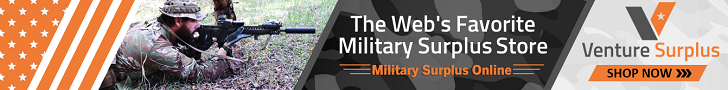You are using an out of date browser. It may not display this or other websites correctly.
You should upgrade or use an alternative browser.
You should upgrade or use an alternative browser.
New Software - Xenforo - Report Errors Here
- Thread starter Bozz10mm
- Start date
The #1 community for Gun Owners in Texas
Member Benefits:
Fewer Ads! Discuss all aspects of firearm ownership Discuss anti-gun legislation Buy, sell, and trade in the classified section Chat with Local gun shops, ranges, trainers & other businesses Discover free outdoor shooting areas View up to date on firearm-related events Share photos & video with other members ...and so much more!
Member Benefits:
- Status
- Not open for further replies.
Am I correct that paying members are no longer shown as being such?
For the record, I don't use TaT.
yes they should be, one thing is over-riding the other will check that...
DubiousDan
Trump 2024
I was checking my PM (conversation) page and it looks as though messages I thought I had deleted long ago have returned and I can't find a way to delete them again.
DubiousDan
Trump 2024
What are Trophy Points for?
Cause you're sexy...What are Trophy Points for?
I was checking my PM (conversation) page and it looks as though messages I thought I had deleted long ago have returned and I can't find a way to delete them again.
Yep, no way to delete?
DubiousDan
Trump 2024
I don't need a Trophy to tell me that. I got a mirror.Cause you're sexy...
Go to the top right corner, hit the three dots, and scroll to the bottom.I really hate that you can no longer
"Request desktop site", and you are forced to use the mobile format.
Thanks for the instructions.Go to the top right corner, hit the three dots, and scroll to the bottom.
I understand how it works, it just no longer works on TGT.
The new format is not working well for me. I usually just hit the "new posts" button, but it no longer exists.
I prefer the old format. I hope I am not hurting anyone's feelings.
Well, it works for me, I have used it many times, also, there IS a new posts button.Thanks for the instructions.
I understand how it works, it just no longer works on TGT.
The new format is not working well for me. I usually just hit the "new posts" button, but it no longer exists.
I prefer the old format. I hope I am not hurting anyone's feelings.
Go to the black area on top of page, far left opposite of your avatar, there are 2 barely visible buttons, the right one is for new posts.
Well, it works for me, I have used it many times, also, there IS a new posts button.
Go to the black area on top of page, far left opposite of your avatar, there are 2 barely visible buttons, the right one is for new posts.
First of all, what page(s) are finding this mythical new post button on?
The only pages I see with avatars on, other than profiles, are the actual threads themselves where there is one or more posts. And on my 20" monitor there nothing, absolutely nothing, to the left of the the avatars.
There is a New Posts button on this page:
https://www.texasguntalk.com/find-new/917/posts
But you are already on the New Post page to see it so it is only good to refresh, no?
The way I solved the problem was to save the New Post page link that I posted above and assigned a quick key on my keyboard to it. Since I opted to stay signed in all the time, when I press my quick key on me keyboard the New Posts page is the one that comes up first. Problem solved.
Last edited:
First of all, what page(s) are finding this mythical new post button on?
The only pages I see with avatars on, other than profiles, are the actual threads themselves where there is one or more posts. And on my 20" monitor there nothing, absolutely nothing, to the left of the the avatars.
There is a New Posts button on this page:
https://www.texasguntalk.com/find-new/917/posts
But you are already on the New Post page soit is only good to refresh, no?
Go to the top of this page.
In the black area where it says Texas Gun Talk.
Go to the bottom left of the black area, there are 2 buttons which barely contrast with the black.
I have only viewed the new version on my Android phone, and I can see it.
That's all I can tell you, sorry.
Go to the top of this page.
In the black area where it says Texas Gun Talk.
Go to the bottom left of the black area, there are 2 buttons which barely contrast with the black.
I have only viewed the new version on my Android phone, and I can see it.
That's all I can tell you, sorry.
Do these buttons have names, as in a HOME button and a FORUMS button?
If so, they are clearly visible on my monitor in the black area below the Texas flag and the TGT name, not to the left of it. There is nothing else in the black area to the left of the HOME button which is the farthest left.
The software is obviously working differently on a PC than on a phone.
You are correct, I just switched to "desktop view", and the buttons I am referring to are not there.Do these buttons have names, as in a HOME button and a FORUMS button?
If so, they are clearly visible on my monitor in the black area below the Texas flag and the TGT name, not to the left of it. There is nothing else in the black area to the left of the HOME button which is the farthest left.
The software is obviously working differently on a PC than on a phone.
1) I get that the design is not as most are used to. Sorry. However VBulletin 4 was ancient, old and the norm is a responsive design on a site these days. It's a must really. However, I may be able to duplicate this design and turn off the responsive part giving the user and option to choose. Once things settle out in a day or so I will check that option out.
2) The new nav menu will be up soon. I will have the buttons most seem to be missing.
2) The new nav menu will be up soon. I will have the buttons most seem to be missing.
Last edited:
The link worked, thanks.
However the "Your Account" link under Support & Help in the footer goes here https://dev.texasguntalk.com/account/ and errors off. The other 3 S&H links are good.
- Status
- Not open for further replies.
Staff online
-
robertc1024Moderator
Members online
- 13centkiller
- mroper
- sergeant69
- pbratton
- innominate
- CJGarza
- Amated
- ETH77
- no2gates
- prisondoc
- Bigguy
- kbaxter60
- Charley
- philzgunz
- cycleguy2300
- TxAgZ28
- PoolBoy22
- justmax
- Blktoothgrn
- DaBull
- Otto_Mation
- PUCKER
- tinplas
- Rhino
- uilim
- Txdweeb
- kmcn762
- brashears9567
- Neat57
- leVieux
- NoFunAllowed
- Nick!
- Lead Belly
- DubiousDan
- robertc1024
- 1911'S 4 Me
- crystalphoto
- 10-96inTexas
- Grumps21
- OldPhart
- ggiovanni
- Brassguy
- motorcarman
- digger
- Raider4044
- buckshot4900
- muggers29536
- tekiwap
- Txhighlander
- NP1724
Total: 1,515 (members: 100, guests: 1,415)